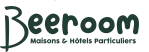[vc_row][vc_column width=”1/6″][vc_separator color=”custom” accent_color=”#d8dce1″][/vc_column][vc_column width=”2/3″][vc_empty_space][vc_column_text]
In addition to our General Conditions of Use, which must be accepted, we strongly advise you to read our Legislation page in order to have all the information necessary for the smooth running of a rental.
[/vc_column_text][vc_empty_space][/vc_column][vc_column width=”1/6″][/vc_column][/vc_row][vc_row][vc_column width=”1/2″][vc_column_text]
Renter Help
[/vc_column_text][vc_column_text]
Before your stay
[/vc_column_text][vc_toggle title=”How to find accommodation?” el_id=”1457564614680-0f2cb9e8-eaaf”]Register on the site by clicking on “Register”, validate your email address and carefully complete your profile.
Search for accommodation by entering the destination of your choice in the search bar, or select one of our 4 offers on the home page.
Use the filters at your disposal to find the accommodation that best suits your stay.[/vc_toggle][vc_toggle title=”What type of accommodation can I find on Agostay?” el_id=”1457563269545-df1d9b94-9d5e”]
All types of accommodation exist, from apartments to yurts, including mansions and caravans! And you can choose entire accommodation, shared, homestay or dormitory.
[/vc_toggle][vc_toggle title=”Can I visit an accommodation before booking it?” el_id=”1457564659743-c02f10f0-44cd”]
[/vc_toggle][vc_toggle title=”What documents are needed for a rental?” el_id=”1457563413051-53682728-2bbe”]
[/vc_toggle][vc_toggle title=”How to change my password ?”]
Go to “Profile” then “Settings” and change your password.
[/vc_toggle][vc_toggle title=”How to edit my photo?” el_id=”1457563354555-9215d732-d143″]Go to “Profile” then “Edit my photo” at the bottom left.[/vc_toggle][vc_separator color=”custom” style=”dotted” accent_color=”#d8dce1″ css=”.vc_custom_1540486621384{margin-top: 40px !important;}”][vc_column_text]
Book your stay
[/vc_column_text][vc_toggle title=”How to book accommodation?” el_id=”1457629903915-f4fbdb9a-385a”]Once the accommodation of your dreams has been found, select the dates of your stay and click on “Book this accommodation”. All you have to do is enter your credit card information and click on “Send a request”. The host then has 48 hours to accept your reservation.[/vc_toggle][vc_toggle title=”How is the amount of the reservation calculated?” el_id=”1457629903405-ea10c05d-bbf1″]The amount of the reservation includes the host’s rent, the Agostay commission which varies from 15% to 8% depending on the duration and any tourist tax that applies.[/vc_toggle][vc_toggle title=”How can I be sure that my reservation has been accepted?” el_id=”1457629903806-1bdd8e50-4baa”]
[/vc_toggle][vc_toggle title=”How to contact the host?” el_id=”1457629903703-423a10ad-bc2a”]Once the reservation is validated, you will be notified by email, you can then find the contact details of your host in the rental agreement that you will find in “Profile”, then “Reservations” and “Actions”. If you wish to contact him before making a reservation, go to the ad page and click on “Contact the host”.[/vc_toggle][vc_toggle title=”What happens if the host declines my reservation request?” el_id=”1457629903502-a0ca9a93-e098″]
[/vc_toggle][vc_toggle title=”How do I know if I will be asked for a security deposit?”]
[/vc_toggle][vc_toggle title=”When do I have to pay the security deposit?”]
[/vc_toggle][vc_toggle title=”From what age is a child considered an additional traveler?”]For most of our partners’ accommodations, children are considered additional travelers from the age of 3. Indeed, children 3 years and over occupy a bed in the accommodation and should therefore be counted among travelers.
For children under 3 years old, bedding should be provided as most accommodation is not equipped. If these are private owners, we advise you to check with the owner beforehand to find out if the accommodation can accommodate children and from what age they are considered as additional travelers.[/vc_toggle][vc_toggle title=”How is secure payment carried out?”]All our transactions use the STRIPE payment platform, secure PCI-DSS (PCI Service Provider Level 1). No data passes through the Onlysroom server for more security.[/vc_toggle][vc_toggle title=”I don’t have a credit card, how do I book?”]It is not possible to book without a credit card on the platform.[/vc_toggle][vc_toggle title=”What happens to my payment if the host refuses my reservation request?”]If the host declines your reservation request, you will not be charged.[/vc_toggle][vc_toggle title=”I couldn’t pay for my reservation online, why?”]Check with your bank if your account is sufficiently funded. Payment may be refused for this reason.[/vc_toggle][vc_toggle title=”How do I find all my invoices?”]You will find your invoices in the “Reservations” tab of your “Profile” Agostay. They display your information (names, address, place and dates of the stay), the applicable VAT, our commission as well as the amount of any tourist tax.[/vc_toggle][vc_toggle title=”I made a reservation request, now what should I do?”]Your host has 48 hours to respond to your reservation request. Otherwise the request will expire and you will be able to make another request to another host. At the same time, you can write a message to your host hoping for a faster response or contact us if the request is urgent.[/vc_toggle][vc_toggle title=”Can I change the dates of my reservation?”]Make arrangements directly with your host to see if you can arrive and / or depart on other dates.[/vc_toggle][vc_separator color=”custom” style=”dotted” accent_color=”#d8dce1″ css=”.vc_custom_1540486621384{margin-top: 40px !important;}”][vc_column_text]
Prepare your stay
[/vc_column_text][vc_toggle title=”I have just received confirmation of my reservation, when will I be charged?”]You will be debited within 24 to 48 hours of acceptance of your request by the host.[/vc_toggle][vc_toggle title=”How do I pay the security deposit if I don’t have a checkbook?”]Some hosts ask for a security deposit check on arrival. If you don’t have a checkbook, you can ask the host if they accept a cash deposit. It is important to ask the host this question before you arrive as some hosts only accept checks. They would be entitled to cancel the reservation if you are unable to pay them the security deposit by check. The solution may be to ask someone you trust for a check.[/vc_toggle][vc_toggle title=”How to extend a reservation?”]See with your host if you can extend your stay. If so, make an additional reservation on the site and wait for confirmation from your host.[/vc_toggle][vc_toggle title=”I am unable to reach the host even though my stay is starting soon, what should I do?”]
[/vc_toggle][vc_toggle title=”How is the key collection going?”]Check the final details with your host to find out how to collect keys.[/vc_toggle][vc_toggle title=”What happens if the host does not come to the meeting?”]Contact us and we will do what is necessary to find a solution or we will give you a full refund.[/vc_toggle][vc_toggle title=”What happens if I have a problem with the accommodation when I arrive?”]If the accommodation does not meet your expectations, we will refund the full rent (excluding service charges) or we will find a housing solution nearby.[/vc_toggle][vc_toggle title=”What happens if I accidentally break something or if there is damage during my stay?”]Your civil liability, a copy of which you send us before booking, is used to cover any damage that may occur during your stay. However, if you do break or damage something, the easiest first step is to let your host know and try to come to an amicable settlement. If, however, this was not possible, contact your insurance to find out the procedure to follow to enforce your civil liability.[/vc_toggle][vc_toggle title=”May I cancel my reservation ?”]Cancellation is subject to several rules: The reservation fee of 13% of the rent will not be returned. If you cancel more than 5 days before the reservation, you will have to pay 20% of the amount of the rent. If you cancel less than 5 days before the reservation, you will have to pay 50% of the amount of the rent. *
* Except in cases of force majeure to be consulted in the T & Cs. by Agostay.[/vc_toggle][vc_toggle title=”What happens if I want to shorten my stay?”]Approach your host directly to see if they can agree to a rent reduction. In any case, the reservation fee will not be refunded.[/vc_toggle][vc_toggle title=”What happens if the host cancels my reservation?”]Cancellation by the host is subject to the same cancellation conditions as for the tenant (see “How to cancel my reservation?”).[/vc_toggle][vc_toggle title=”What happens after my stay?”]After your stay, you will receive an email from Agostay inviting you to rate your host on several criteria and to give an overall assessment of your stay.[/vc_toggle][/vc_column][vc_column width=”1/2″][vc_column_text]
Host Help
[/vc_column_text][vc_column_text]
Before renting my accommodation
[/vc_column_text][vc_toggle title=”What is the advantage of going through Beeroom to rent my accommodation?”]The collaborative platform is free for professional guests, you pay nothing: from creating your profile to putting your accommodation online, everything is free. Beeroom takes only 5% from private guests and offers you a photo shoot with a professional. In addition, Beeroom collects the tourist tax for you and remits it on your behalf to the competent authorities.[/vc_toggle][vc_toggle title=”How to become a host on Agostay?”]You are the owner or tenant of a vacant furnished accommodation, so you can deposit your property on our site in a few clicks. When registering, select whether you are an individual or a professional, then fill in the required fields: it will only take you a few minutes. The service is FREE for guests. However, we invite you to read our Legislation section to make sure that you are in compliance with the law.[/vc_toggle][vc_toggle title=”How to change my password ?”]Go to “Profile” then “Settings” and change your password.[/vc_toggle][vc_toggle title=”How to edit my photo?”]Go to “Profile” then “Edit my photo” at the bottom left.[/vc_toggle][vc_toggle title=”How do I put my accommodation online?”]Start by logging in by entering your email and password. Then click on the “Save new accommodation” button. The route takes place in 6 simple steps. The last step is crucial since you will be able to enter the price per night, week and month and you will indicate the periods of availability.[/vc_toggle][vc_toggle title=”How can I make my ad attractive?”]It is important to be as exhaustive as possible when submitting an ad. In fact, the more complete an ad, the more confidence it will give to potential tenants. Highlight the advantages of your accommodation (tourist or geographical location, beautiful decoration, renovation, equipment, etc.). Good photos will help showcase your accommodation and increase the number of your bookings.
A few tips: impeccable cleanliness and cleaning, well-lit room, photos taken in daytime in landscape format.[/vc_toggle][vc_toggle title=”When I finish creating my ad, when will it be visible?”]Once your ad is created, we verify that it meets all the criteria (correct location, sufficient information, good quality photos and consistent prices), then you will be notified once it is online.[/vc_toggle][vc_toggle title=”How to appear before others and have better visibility?”]The title and description must be clear and precise, a few words are sufficient. Set an attractive price and regularly update your calendar. Complete all the fields in your ad and profile. Use social media and the web to serve your ads and maximize your rental inquiries.[/vc_toggle][vc_toggle title=”I want to remove my ad, what should I do?”]You can hide your ad at any time by going to “Profile”, then to the “Ads” tab. However, if you want to delete it permanently, contact us and we will delete it right away.[/vc_toggle][vc_toggle title=”How can I modify my ad?”]Go to “Profile”, then to the “Announcements” tab and click on the “Actions” button; select from the drop-down menu “Edit ad”. You can then go from one step to another by selecting the required pictogram. Be careful to click on “Next” or “Previous” to save your changes. If you only want to edit the photos, you have the option to select “Edit photos” in “Actions”. Likewise if you only wish to modify the prices and availability.[/vc_toggle][vc_toggle title=”How do I set my price?”]You set your prices. Agostay does not impose any rules in this area but we advise you to compare with other accommodation in your city to get an idea of the prices charged. Agostay is nevertheless at your disposal if you require advice.[/vc_toggle][vc_toggle title=”Do I have to request a security deposit?”]You are free to request a security deposit from your tenants or not. However, we advise you to request one, if only to protect yourself from any material damage that may be caused by a tenant. For more security, contact your insurer who can advise you on insurance specific to the seasonal rental in order to be covered in the event of damage, if the security deposit is not sufficient.[/vc_toggle][vc_separator color=”custom” style=”dotted” accent_color=”#d8dce1″ css=”.vc_custom_1540486621384{margin-top: 40px !important;}”][vc_column_text]
Reservations requests
[/vc_column_text][vc_toggle title=”How to process a tenant’s reservation?”]
[/vc_toggle][vc_toggle title=”Can I refuse a reservation request?”]Yes you are free to accept or refuse a reservation[/vc_toggle][vc_toggle title=”A tenant wishes to see my accommodation before booking. What to do ?”]Sometimes tenants wish to visit your accommodation before booking. You decide if you show them or not. A prior visit allows a first physical contact with the potential tenant and can reassure both parties.[/vc_toggle][vc_toggle title=”How to send a message to the tenant?”]Did you receive an email informing you that you had a message? Log on to www.beeroom.fr, you will see a notification appear on your profile. Go to “Messages” and simply reply to Internet users by clicking on “View conversation”.[/vc_toggle][vc_toggle title=”When and how will my contact details be communicated to the tenant?”]As long as a reservation has not been validated, you will not be able to see the contact details of the tenant. But once validated, go to “Profile” and to the “Reservations” tab; in the “Actions”, you will be able to consult the rental agreement in which appears all the contact details of the tenant.[/vc_toggle][vc_toggle title=”When will I be paid after a reservation?”]The STRIPE secure payment system automatically pays your rent the day after the tenant arrives. The payment into your account will be effective within 7 working days depending on weekends and holidays.[/vc_toggle][vc_toggle title=”How much will I receive following a reservation?”]At Beeroom, we believe that if we exist it is thanks to you. Because you make your accommodation available and you take care of all the logistics inherent in the rental. Also, the price you receive is the one you entered when submitting the ad. You will not be charged any fees.[/vc_toggle][vc_toggle title=”How should I manage the security deposit and any cleaning costs with my tenant?”]You manage the security deposit yourself when the tenant arrives; ask for it by check if the tenant has a checkbook, or otherwise in cash. The check (the deposit) will only be cashed in the event of obvious damage or theft. As for cleaning costs, you can pass them on to the rental price or include them in the security deposit.[/vc_toggle][vc_column_text]
Prepare for the arrival of your tenants
[/vc_column_text][vc_separator color=”custom” style=”dotted” accent_color=”#d8dce1″ css=”.vc_custom_1540486621384{margin-top: 40px !important;}”][vc_toggle title=”How am I going to get paid?”]By bank transfer, you will receive the rent within 7 working days. Do not forget to inform your R.I.B. by going to “Profile” then “Settings”.[/vc_toggle][vc_toggle title=”What can I do to properly prepare the arrival of my tenants?”]Make sure your furnished accommodation is in immaculate condition. In order to best accommodate your tenants and make their stay easier, we invite you to download and print the “Host Guide” which you will find in the “Announcements” area. In addition, a model called “Description of accommodation”, which you will find in your “Reservations”, will allow you to draw up the inventory with your tenant on arrival.[/vc_toggle][vc_toggle title=”How to hand over the keys?”]Once the rental request has been validated, contact your tenants to finalize the final details (handing over the keys, inventory, time of arrival).[/vc_toggle][vc_toggle title=”I accepted a reservation but cannot accommodate tenants anymore, can I cancel?”]You can cancel a reservation request that you have validated. However, cancellation is subject to several rules:
– If you cancel more than 5 days before the date of arrival, you will have to pay 20% of the rent to the tenant for compensation.
– If you cancel less than 5 days before the arrival date, you will have to pay 50% of the amount of the rent. *
* Except in cases of force majeure to be consulted in the T & Cs. by Agostay.[/vc_toggle][vc_toggle title=”What happens if the tenant cancels their reservation?”]Cancellation by the tenant is subject to the same rules as that of the owner.[/vc_toggle][vc_toggle title=”A tenant damaged my accommodation or suffered damage during his stay, what to do?”]Contact your insurer immediately, who will give you the procedure to follow. Agostay is in no way responsible for any damage caused by tenants who have booked via the platform (see C.G.U.).
Before accepting a reservation, we advise you to contact your insurance to request cover suitable for seasonal rentals.[/vc_toggle][vc_toggle title=”How do I get opinions on my accommodation?”]At the end of a rental, Agostay sends an email to the tenant and the host so that they can evaluate each other. You will be noted on the conformity of the accommodation, the cleanliness, the quality / price ratio and your availability. The more you heal these points, the better you will get.[/vc_toggle][vc_toggle title=”Where can I see the payment summary?”]You have the possibility of consulting the summary of your payments as well as the amount of tourist taxes attached to your rentals in “Profile” and the “Reservations” tab. Beeroom will pay the tourist tax on your behalf to your town hall or your tourist office.[/vc_toggle][/vc_column][/vc_row]