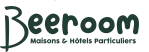[vc_row][vc_column][vc_column_text]En plus de nos Conditions Générales d’Utilisation dont l’acceptation est obligatoire, nous vous conseillons vivement de lire notre page Législation afin d’avoir toute l’information nécessaire au bon déroulement d’une location.[/vc_column_text][vc_separator color=”custom” accent_color=”#d8dce1″][/vc_column][/vc_row][vc_row][vc_column][vc_column_text]
Money issues
[/vc_column_text][vc_toggle title=”How and when to pay?” el_id=”1457564614680-0f2cb9e8-eaaf”]
All you have to pay online is the booking fee. The rest (the rent fee) will need to be paid directly to the property owner depending on the particular conditions specified on the tab of the apartment and the payment page. You have 3 online payment methods:
- Credit card
- PayPal
- Bank transfer
In the case that the payment is made via credit card or Paypal, the payment is instantly confirmed and you will immediately receive an email confirming your booking. In this email you will find the contact information of the property owner and the instructions to follow.
In the case that the payment is made via bank transfer, you will also receive an email with instructions, but your reservation will not be confirmed until we receive the proof of your transfer. That means that if in this procedure someone else books the property by credit card or PayPal, you will lose your reservation. But do not worry: you will have the option to choose another apartment or we will refund the amount of the reservation.
[/vc_toggle][vc_toggle title=”What is a deposit?” el_id=”1457563269545-df1d9b94-9d5e”]
[/vc_toggle][vc_toggle title=”Is the cleaning fee included in the total price?” el_id=”1457564659743-c02f10f0-44cd”]
[/vc_toggle][vc_toggle title=”Does the total price include all taxes?” el_id=”1457563413051-53682728-2bbe”]
[/vc_toggle][vc_toggle title=”Is the booking system and payment safe?”]
Only-apartments uses the best security certificates to ensure all payments. You have all the information here.
[/vc_toggle][vc_toggle title=”I want to make a reservation, but I do not want to make the payment online. What options do I have?” el_id=”1457563354555-9215d732-d143″]
There is an alternative payment, which is the payment by bank transfer. In order to do it, you must follow all steps to complete the booking process: choose the property, fill the form of reservation, and when you reach the payment window you will be able to choose this payment method. If you choose bank transfer, you will immediately receive an email with all the details of our bank, where you will have to make the transfer. In that email you will also have an email where you will be able to send the proof of the deposit.
It is very important to indicate the booking reference number and have in mind that it will only be confirmed once we receive the proof. If during the period of time in between when you make the pre-reservation your property is booked by another person, we will offer you another property or refund you the money. However, before depositing the money in the bank, you should check in the calendar of the property, in our web page, that the dates are still available.
[/vc_toggle][vc_separator color=”custom” style=”dotted” accent_color=”#d8dce1″ css=”.vc_custom_1540486621384{margin-top: 40px !important;}”][/vc_column][/vc_row][vc_row][vc_column][vc_column_text]
The booking process
[/vc_column_text][vc_toggle title=”How can I book an apartment?” el_id=”1457629903915-f4fbdb9a-385a”]
To begin you must first go to the Onlysroom homepage, where you will indicate the desired destination, dates of your stay, and the number of people that will be using the property (you can specify the number of adults and children). The search filters allow you to search for properties by location, number of rooms, price, availability for parking your car, access to internet, if there is a baby cot, and much more.
The displayed list of apartments is all the ones that are available in the dates indicated and can be reserved. To view the details of each apartment, equipment, rent conditions, exact location, etc. simply click on its name and you will view the information.
After you have chosen the apartment and have filled your contact details, you will be able to choose from three payment methods. You must choose a payment method to pay the reservation fee from the following: credit card, Paypal, or bank transfer. If you choose to pay by credit card or Paypal, you will immediately receive an email with the confirmation of your booking and all the details of the apartment. If you choose to pay by bank transfer, you will also receive an email with the instructions to make the transfer and subsequently confirm the reservation.
[/vc_toggle][vc_toggle title=”Should I include children in the number of people?” el_id=”1457629903405-ea10c05d-bbf1″]
[/vc_toggle][vc_toggle title=”What are they and how do “Favorites” work?” el_id=”1457629903806-1bdd8e50-4baa”]
[/vc_toggle][vc_toggle title=”I want to make a reservation, but I seek for an apartment with special features. How can I do it?” el_id=”1457629903703-423a10ad-bc2a”]
[/vc_toggle][vc_toggle title=”I have a question about a feature of the property. What do I do?” el_id=”1457629903502-a0ca9a93-e098″]
[/vc_toggle][vc_toggle title=”At what time can I arrive or leave from a property? (check-in and check-out)?”]
[/vc_toggle][vc_toggle title=”How can I know if a property has an available car park?”]
[/vc_toggle][vc_toggle title=”I tried to make a reservation, but there are no apartments available. What do I do?”]
It may be that we do not have any available apartments in that area, for those dates, and for the number of people, or that:
- The minimum stay indicated for the property owners in that area and for the days that you are searching exceeds what you have requested.
- The stay you have indicated is too long for any apartment to be available. In this case, you can repeat the search filter for fewer days and may find a property that you can combine with another for the rest of your stay.
- The stay you have indicated is for many people and there are no properties that can accommodate them all. In this case, you can repeat the search filter with fewer people and it is possible that you will find several properties and that your group can split.
[/vc_toggle][vc_toggle title=”How will I receive the confirmation of the reservation and the keys?”]
The confirmation of the reservation will be sent to your email with the email address that you have included in the process of booking the property. In this confirmation you will receive:
- The exact address of the property.
- The details of the contact person and information about the keys. From this point on you will be able to get in contact with this person and ask any questions or doubts on how to get to the apartment or other issues you may be concerned about.
[/vc_toggle][vc_toggle title=”What happens if I book an apartment online and when I arrive I do not like it?”]
[/vc_toggle][vc_toggle title=”Do the properties supply linens and towels?”]
[/vc_toggle][vc_separator color=”custom” style=”dotted” accent_color=”#d8dce1″ css=”.vc_custom_1540486621384{margin-top: 40px !important;}”][/vc_column][/vc_row][vc_row][vc_column][vc_column_text]
Your Review
[/vc_column_text][vc_toggle title=”How do I submit a property review?”]
- Log in to your Onlysroom account using the email address used to book the property.
- Select My Trips.
- Select your specific reservation from past trips.
- Click Leave a Review, located at the top of your trip.
- Rate your experience from one to five stars (one is the lowest rating; five is the highest) and fill in the required fields.
- Click Submit.
You will receive a confirmation email once you have submitted your review. The review then enters our moderation process. During moderation, a member of our reviews team checks to ensure it complies with our Content Guidelines.
Once either you or the host submits a review, the other party has 14 days to write a review. If the host submits a review first, you will receive a reminder email two days before the 14-day window ends. Neither party can see the other’s review until both reviews are written or the 14-day window has ended. This means that honest opinions can be shared with confidence. You have up to one year to submit your review if the host has not yet reviewed you. Once a review has been submitted, it cannot be edited.
However, if a star rating doesn’t match the content of the review, you may request a correction up to 60 days after submission. If you wish to remove a review for any reason, you will be unable to resubmit a new review.
[/vc_toggle][vc_toggle title=”What should I include in my review?”]
We’re all about experiences. Whether you’re opening your home to an adventurer or are a traveler seeking a place to put your feet up, we want to hear about it. That’s why we offer a two-way review system; both guests and hosts can rate their experience. Property reviews from past guests help to know what to expect and help identify properties that suit their needs. A host can leave a review of their experience with a guest to help others feel comfortable trusting them as a potential guest.
Here are some things to keep in mind when writing a review:
- Be accurate and detailed. Reviews of a property must focus on the guest’s experience renting the property. Reviews will typically focus on the stay but may also address other factors relating to the rental process such as inquiries or bookings.
- Protect the privacy of yourself and others. Don’t share last names, home addresses, phone numbers, or email addresses of the host. We recommend you keep your own information private as well. If the review has private information it will be rejected.
- Don’t disclose the rates charged. All members have the ability to change or negotiate the rate accepted for a property. If the review has rates listed it will be rejected.
- Don’t post anything that isn’t yours. Users who post content must have all legal rights to post the content.
- Be respectful. Don’t make discriminatory, inflammatory, offensive, or insulting comments to others. Don’t post a review or response for the purpose of blackmailing or extorting hosts or guests for money or other consideration. The reviews are for the benefit of future guests, not to allow one party to threaten the other.
For more about our review policy, visit our Content Guidelines. [/vc_toggle][vc_toggle title=”Can guests be reviewed?”]
Overview
Owners and property managers can rate their guests who book and pay through our sites. These ratings are shown as an average to owners when a traveler submits a booking request. If the traveler has been reviewed by previous owners, the average will appear at the top of the conversation in the owner or manager’s Inbox.
Solicitation
If the traveler books and pays using our website, the owner or property manager will see a card in their marketplace feed to review their guests on checkout day. If the owners have not reviewed their guests, they will receive an email three days after the stay. The owner can rate the traveler from one to five stars on their overall experience, cleanliness, communication, and adherence to house rules. There are no text boxes.
Timeline
The traveler and owner or property manager have one year to provide their review. However, once one party submits their review, the other party has 14 days to complete their review. The reviews are private during this 14-day period. Once the 14 days elapse or both parties complete their reviews, the reviews will go live on the site. After the reviews have been published, both parties cannot edit their reviews.
Display
Ratings of travelers are not public; owners and property managers can view the average star rating of travelers with whom they are corresponding. Once a booking has been completed, owners will continue to have access to the average star rating of that traveler. Other travelers and owners who are not in a conversation with the traveler will not be able to view the traveler’s rating. Travelers who receive ratings will be able to see their ratings within their profile.
[/vc_toggle][vc_toggle title=”Can you edit my review for me?”]
[/vc_toggle][vc_toggle title=”What is your extortion policy?”]Reviews are an important part of your listing and help travelers make informed decisions about the property and the booking experience you provide.
All content related to reviews must meet our Content Guidelines. These guidelines expressly prohibit extorting owners/managers or travelers for money or any other consideration.
Under these guidelines
- Travelers cannot threaten to use a review against you to obtain refunds or additional compensation.
- You cannot mandate a review in exchange for refunds or ask the traveler to revise a review for compensation.
We have the right to suspend or terminate your account if these guidelines are not met.
If you feel that you have experienced extortion, please contact customer service by clicking Contact Us at the bottom of the page. If emailing us, please make the subject line “Review dispute documentation” and include your listing number. We require an accurate and genuine copy of the written correspondence between you and the traveler.
We may contact you for additional information. Our Privacy Policy states that any information you provide may be given to the other party for their response.
After reviewing the correspondence you provide, we will notify you as to whether or not a violation of our content guidelines has occurred.[/vc_toggle][/vc_column][/vc_row]